| Home | Free Downloads: More than 80 different Unicode Sanskrit diacritic fonts. Convert Sanskrit diacritic text to decimal, hexadecimal or HTML. Also convert Unicode Sanskrit diacritic characters to ISKCON "VedaBase" format and vice versa. | Current text box font: |
Utility: Sanskrit Diacritic Font Text Conversion
(Tested using IE7, IE8, IE11 and Firefox 25)
If clicking results in miscellaneous graphics characters being displayed or large spaces between the words, this indicates that the selected font is not installed on your computer.
Clicking causes the Unicode Sanskrit diacritic characters to be converted to maximum compactness and for maximum compatibility with newer operating systems / web browsers. All of the Sanskrit diacritic characters on this website are the “compressed” versions. Only contains uncompressed Sanskrit diacritic characters.
If the HTML file is going to be saved in UTF-8 format, then there is no need to use any of the HTML buttons.
By the way, all of the web pages on this website are in the UTF-8 format.
BREAKTHROUGH! Sanskrit diacritics with no special font required! The http://pratyatosa.com/?P=4p web page, as does this one, uses the Segoe UI font with the Tahoma Plus and Tahoma fonts as backups just in case you don't have Segoe UI installed.
The Segoe UI font is the first “off-the-shelf” font that I’ve seen that displays all 31 of the standard ISKCON Sanskrit diacritic characters correctly, but with web browsers other than Internet Explorer and Firefox 3, it only displays 30 out of 31 correctly. If you are using Windows Vista or Windows 7 or have Microsoft Word 2007 installed, then you already have Segoe UI installed.
The newer versions (dated 7/17/2004 or later) of the Tahoma and Microsoft Sans Serif fonts display 30 out of the 31 standard ISKCON Sanskrit diacritic characters correctly on most Windows XP / Vista computers. (Try clicking above with Segoe UI, Tahoma, or Microsoft Sans Serif selected.) Using Windows 7, these same 3 fonts each display all 31 characters correctly. In fact, Windows 7 adds 6 other fonts which also display all 31 characters correctly: Arial, Calibri, Cambria, Segoe UI Light, Segoe UI Semibold and Times New Roman. (See below)
Balaram is a Sanskrit diacritic font, but it’s not a Unicode font. Balaram is one of a family of Sanskrit diacritic fonts developed by ISKCON in the ’90s. ISKCON fonts such as Balaram, ScaGoudy, etc. include all 31 of the standard ISKCON Sanskrit diacritic characters, but none of these characters are mapped according to the Unicode standard.

Sample of the Odana Plus font.
Click here to download all 51 of the fonts listed below (except Arial Unicode MS) in one fell swoop. (18.7MB)
• After downloading one or more of the fonts, unzip them and install them by following the instructions in the included “_Readme.txt” files.
• The above listed fonts are each capable of displaying all 31 of the standard ISKCON Sanskrit diacritic transliteration characters correctly except for Arial Unicode MS, Garava, Garava Heavy, and Garava Small Caps, which display 30 out of 31 correctly. The one character that these 4 fonts display incorrectly is “LATIN SMALL LETTER L WITH CHANDRABINDU” ( ), which is the least important of the 31 because it only appears approximately 4 times in all of Srila Prabhupada's books.
), which is the least important of the 31 because it only appears approximately 4 times in all of Srila Prabhupada's books.
• The fonts with names that end in “Plus” were enhanced through the agency of modifications to one or more of the Sanskrit diacritic characters and/or the addition of one or more missing Sanskrit diacritic characters. To accomplish this, I used a program called “Font Creator Pro 5.0”, which worked very well once I got the hang of it.
Click here to download all 51 of the fonts listed above (except Arial Unicode MS) in one fell swoop. (18.7MB)

Sample of the Talapatta font.
15 free Sanskrit diacritic Unicode fonts, namely Akkhara, Cankama, Carita, Guru, Hattha, Kabala, Lekhana, Mandala, Odana, Pali, Talapanna, Talapatta, Veluvana, Verajja, and Verajja Serif, each of which display 30 out of 31 of the ISKCON Sanskrit diacritic characters correctly: http://www.aimwell.org/Fonts/fonts.html
Click here to download all 15 of the fonts listed above in one fell swoop. (8.17MB)
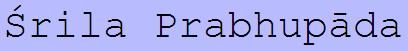
Sample of the Windows 7 Courier New font.
Segoe UI (listed above) is a very elegant font which first appeared in Windows Vista. It also comes with Windows 7. In addition, 8 other Windows 7 fonts also display all 31 ISKCON Sanskrit diacritic characters correctly: Arial, Calibri, Cambria, Microsoft Sans Serif, Segoe UI Light, Segoe UI Semibold, Tahoma and Times New Roman.
Windows 7 also comes with 3 fonts that display 30 out of 31 correctly: Courier New, Ebrima and Microsoft PhagsPa.
Windows Office XP 2002 adds 2 more fonts which display 30 out of 31 correctly: MS Reference Serif and MS Reference Sans Serif.
Installing Microsoft Bookshelf 2000, Encarta Encyclopedia Deluxe 99, or Encarta Virtual Globe 99, adds 2 more fonts which display 30 out of 31 correctly: Georgia Ref and Verdana Ref.
Click here to download all 15 of the fonts listed above in one fell swoop. (11.6MB)

Sample of the Kunti font.
Click here to download 19 free Sanskrit diacritic / Devanagari fonts, namely Anadi (Unicode), Avatar-Black, Bhaskar, Bhimasena, Devanagari, Drona, Garuda, Gaudiya, GaudiyaDisplay, GaudiyaDisplayXB, Gauranga, Hladini, Karuna, Kunti, Kurma, Shanti, Tamal, Uttama, Yama. (1.39MB)
All 19 of these fonts were created by my oldest son, Michael Best (Murari Dasa). He created the 18 non-Unicode fonts in the early 90s. They are, as far as I know, the world's first Sanskrit diacritic fonts designed for Microsoft Windows!
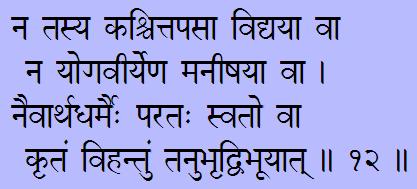
Sample of the Indevr font.
Click here to download 21 free Sanskrit diacritic / Devanagari fonts, namely Balaram, BellCentenial, Inbenb, Inbeni, Inbeno, Inbenr, Indevr, RM Devanagari, Sanskrit Helvetica, Sanskrit New Caladonia, Sanskrit Times, ScaBenguit, ScaCheltenham, ScaFrizQuadrata, ScaGoudy, ScaHelvetica, ScaKorinna, ScaOptima, ScaPalatino, ScaSabon, and ScaTimes. (1.33MB) These fonts are from VedaBase 2003. They are based upon the Sanskrit diacritic character mapping standards established by Michael Best.
Installing VedaBase 2003 under Windows Vista or Windows 7, even when using Windows XP compatibility mode, may result in a failure to install the fonts. This problem can be solved by downloading them using the link above and then installing them manually.
Pratyatosa Dasa ()
| Home | Free font downloads |THIS WEB PAGE URL: http://pratyatosa.com/?P=41 |